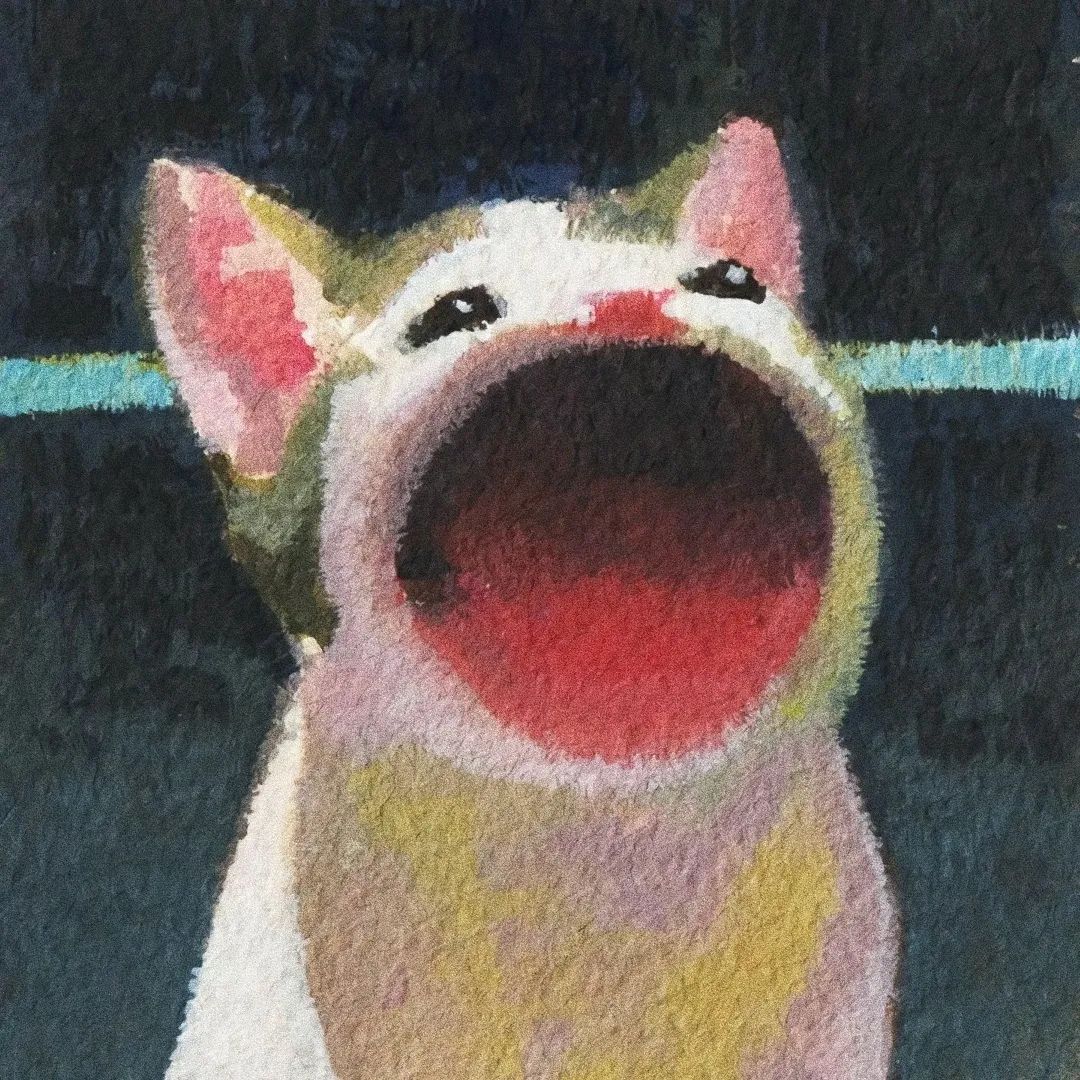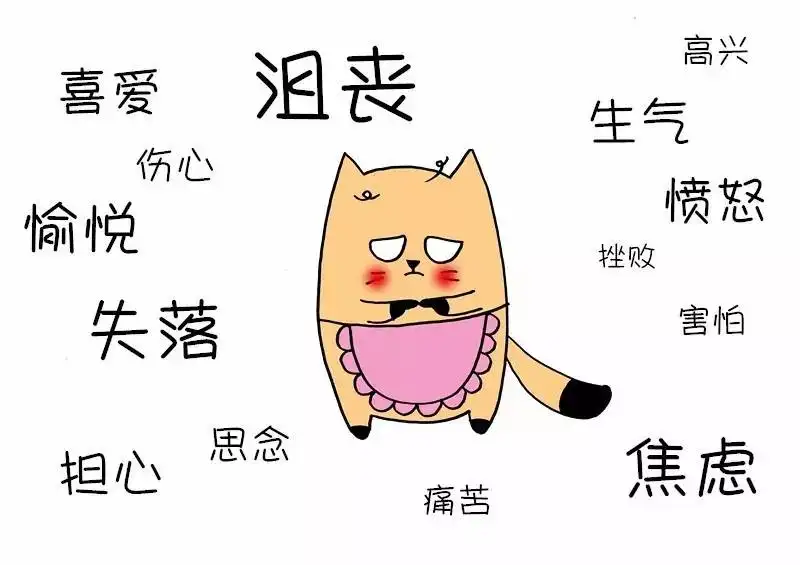Windows服务管理
Abstract
通常可以通过`运行` -> `services.msc` 启动Windows服务管理,但是可以做的操作有限,所以主要介绍下命令行下如何管理服务。因为需要管理员权限,所以通过以下步骤启动命令行/Powershell(管理员): `运行` ->
通常可以通过运行 -> services.msc 启动Windows服务管理,但是可以做的操作有限,所以主要介绍下命令行下如何管理服务。因为需要管理员权限,所以通过以下步骤启动命令行/Powershell(管理员): 运行 -> 输入cmd -> 按下ctrl+shift+enter键。
首先介绍一款Windows包管理工具
Chocolatey,官网:https://chocolatey.org/install ,安装完成后可以使用choco install 软件包来安装软件,例如choco install nginx,在安装nginx的时候会
Login required to read the rest of the content
登录 to comment~
Guess you like
Recommended articles